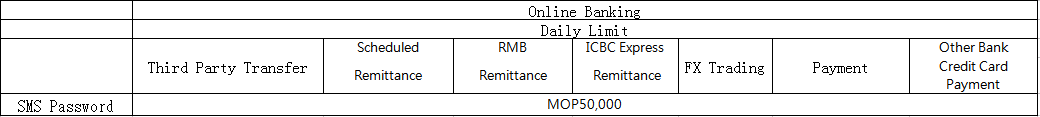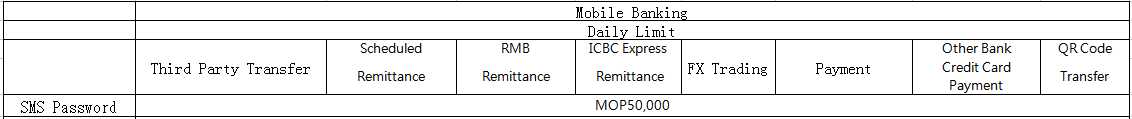Introduction
SMS Verification refers to a means of transaction verification that adopts SMS as a supplementary option during your transaction verification with an identity authentication tool. After signing up this function, E-Banking customers will receive the verification code when transacting external payment. ICBC provides you with functions such as signing up for SMS Verification self-service, change of mobile phone number for verification, withdrawal of SMS Verification, and setting the lowest limit of SMS Verification.
Target Client
Apply to the costumers who have activated E-Banking and the costumers who have higher requirement for conveniently and security.
Features
SMS Verification is a service by sending dynamic password. The service can be utilized by mobile phone and solid media.
Sign up
1. If you have left your mobile phone number when registering Internet Banking account at the counter, you can log on ICBC Internet Bank, click "Security Center" and sign up for SMS Verification function.
2. If you have not filled in your mobile phone number when registering Internet Banking account at the counter, please bring your valid ID card to an ICBC branch for the application of SMS Verification service.
Setting
Mobile Bank: “Services and Settings” → “Payment authentication Management” → “SMS” → “Open”
Transfer limit: