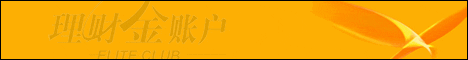|
|
 |
The ICBC shall whole-heartedly ensure the safety of the Internet banking you pay most attentions to, and provide strict safety design plans so as to enable you to freely enjoy the pleasure of Internet banking!
To enable you to use the Internet banking more easily and safely, we suggest you apply for using a USBKey client certificate. USBKey client certificate is IC built-in, flash-shaped (that is, U-disk) hardware equipment, and a safety pass specially used for the Internet banking. After applying for a USBKey client certificate, you must use the USBKey client certificate for authentication when conducting transfer, remittance, B2C payment and other business at the Internet banking, and the USBKey client certificate is unique and irreproducible. As a result, with a USBKey client certificate, you can take full easy to use the Internet banking. |
| |
 |
|
|
¥ Please directly input the ICBC's website to log onto the web, and you are suggested to add the ICBC's website to the ^favorites ̄ of your browser, and do not visit it indirectly through any unidentified hyperlink.
The ICBC's website: http://www.icbc.com.cn
The ICBC personal Internet banking's website: https://mybank.icbc.com.cn
¥ Take care to recognize false websites, and if having any doubt, please call 95588 at once or contact us through webmaster@icbc.com.cn.
¥ After logging on the ICBC's website, please carefully examine the certificate information corresponding to the padlock icon on the status bar at the low right corner of the browser:
Issued to: mybank.icbc.com.cn
Issuer: www.verisign.com/CPSIncorp. by Ref. LIABILITY LTD.(c) 97 VeriSign
Period of validity: examine whether your safety certificate falls within the period of validity.
|
|
 |
|
 |
|
|
¥ Please directly input the ICBC's website to log onto the web, and you are suggested to add the ICBC's website to the ^favorites ̄ of your browser, and do not visit it indirectly through any unidentified hyperlink.
The ICBC's website: http://www.icbc.com.cn
The ICBC personal Internet banking's website: https://mybank.icbc.com.cn
¥ Take care to recognize false websites, and if having any doubt, please call 95588 at once or contact us through webmaster@icbc.com.cn.
¥ After logging on the ICBC's website, please carefully examine the certificate information corresponding to the padlock icon on the status bar at the low right corner of the browser:
Issued to: mybank.icbc.com.cn
Issuer: www.verisign.com/CPSIncorp. by Ref. LIABILITY LTD.(c) 97 VeriSign
Period of validity: examine whether your safety certificate falls within the period of validity.
|
|
 |
|
 |
|
|
* Do not readily believe any act trapping for your user name (logon card number) and password for the Internet banking, and under no circumstance will the ICBC enquire you about the password. Lawbreakers may ask you for your card number and password by e-mail, letter, telephone, mobile phone messages and other means, and if having any doubt, please call 95588 at once or contact us through webmaster@icbc.com.cn.
* Don't use any guessable digital or alphabetic mix as your password, e.g. your birth date, telephone number, auto registration number, etc.
* Set your logon password for the Internet banking and payment password for outward transfer as different passwords, and ensure the safety of your fund by multiple authentications.
* Don't write your password on the paper or card.
* Check whether the ^last logon time ̄ on the welcome page is consistent with the actual logon information so that you can detect abnormal situations timely.
* Change your password periodically.
|
|
 |
|
 |
|
|
# Don't use the Internet banking at any public space (e.g. net clubs, public libraries, etc.), because you cannot learn whether these computers are installed with baleful monitoring programs.
# Set a password for the computer in your use so as to prevent any other person from taking your data without authorization.
# After using the Internet banking every time, don't just close the browser, please end your use by clicking the ^exit ̄ on the up right corner.
# Never disclose your user name, password or any personal identity certification data to any other person.
# Keep well your bank data, and examine it carefully. If having any doubt, please advise use immediately.
# If your personal data has any change (e.g., contact, address, etc.), please advise us as soon as possible.
|
|
 |
|
 |
Ensure the safety of computer |
|
|
¢ Download and install controls for protecting the safety of client end provided by the ICBC to prevent your card number and password from being stolen.
¢ Periodically download and install the updated operating system and browser safety programs or patches.
¢ Install personal firewalls.
¢ Install and timely update anti-virus software.
¢ Do not open unidentified e-mails.
|
|
 |
|
|
 |
 |
|
|
|