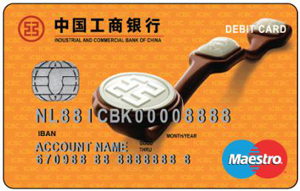
What is the Maestro Debit Card?
The Maestro Debit Card can be used for instance for payments in shops or restaurants. You can also use the Maestro Debit Card to withdraw cash in The Netherlands or abroad where the Maestro logo is displayed.
For who?
The Maestro Debit Card is for every one of 18 years and older.
Conditions and product information
On all our retail products the Terms and Conditions Retail Customers are applicable. In these terms and conditions, the Maestro Debit Card Conditions give special attention to this product.
Besides these product terms and conditions, also our General Banking Conditions including the Notes to the General Banking Conditions are applicable.
You can find the Terms and Conditions Retail Customers, General Banking Conditions and Notes to the General Banking Conditions on our webpage “Download”.
Please click here for more detailed information on the Maestro Debit Card (Product Information).
Benefits and characteristics
The Maestro Debit Card can be used for payments or cash withdrawals all over the world where you see the Maestro Logo which is displayed on the front of your Maestro Debit Card.
Maestro Debit Card
This Maestro Debit Card is issued with the Maestro logo and very well accepted in Europe.
·Cash withdrawal at ATM’s with Maestro logo all over the world
·Online purchases for example through IDEAL are not possible
·Very well accepted in The Netherlands and rest of Europe
·PIN (Personal Identification Number)
·Monthly statement or Internet Banking (including mobile App) to check your transaction(s)
Fees and limits
Please click here for more detailed information on our fees and limits.
Application and conditions
If you are minor you cannot request a Debit Card.
1.New Customer
If you apply for the ICBC E-Plus Package (it is not possible to apply for the ICBC E-plus package on distance), you can include the Maestro Debit Card in your account application. For more detailed product information and explanations regarding the account opening we refer you to our ICBC Packages.
2.Existing customer with ICBC Amsterdam E-Package or ICBC Internetbanking (including Mobile App)
2.1 Customer with Internet Banking (including Mobile App)
You can apply for the UnionPay Debit card through your Internet Banking.
2.2 Existing Customer with online Saving Package with fixed counter account
When you have opened the Internet saving package with fixed counter account, you need to convert to a regular Payment Account you can do this through your Internet Banking environment. You need to visit our branch in person to convert the online Saving Package to a regular Payment Account. Please visit our webpage “Online Saving Package” for more information.
Secure banking and fraud awareness
Please visit our webpage “Secure Banking” for more information on security and how to keep your PIN safe.
Contact details
For more information on our products, please call our 24/7 call center +31 (0)800 999 5588 (Only English or Chinese) or send an email to banking@nl.icbc.com.cn.
We did our best to inform you in a complete and accurate manner, but we do appreciate your feedback if you find some information missing or unclear.